Lesson Title: Mastering SAP’s Built-In Help Tools and Function Keys for Improved Productivity
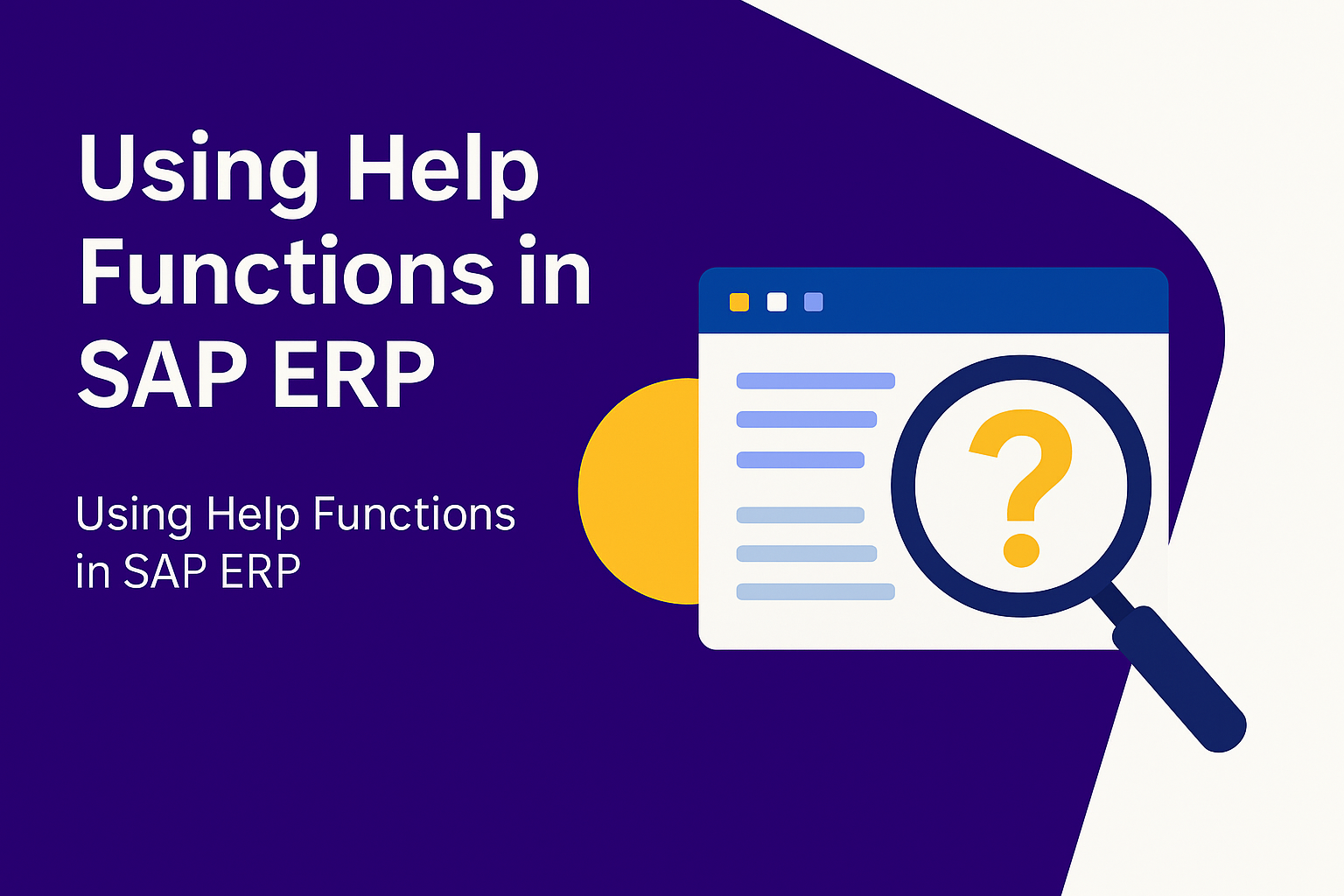
Lesson Description:
In this session, you’ll explore how SAP’s built-in help tools and function keys—particularly the F1 field help, F4 input assistance, and comprehensive Help menu—can enhance your daily interactions with SAP. These tools provide immediate access to detailed documentation, technical information, and instructional resources directly within the SAP environment, empowering you to solve problems independently and reduce reliance on external support.

Consider how crucial these tools are in a global enterprise like Pepsi, where thousands of employees use SAP daily. An employee in logistics might quickly need clarification about a stock field. Pressing F1 instantly provides detailed field-level explanations, including its technical purpose and how it integrates into related processes. Meanwhile, a purchasing agent can use the F4 input help to swiftly access all valid values for a complex pricing field, significantly speeding up the task and reducing input errors. Additionally, the comprehensive SAP Help menu gives Pepsi’s teams worldwide immediate access to application-specific guides, extensive official documentation, and SAP-specific terminology, ensuring global consistency, accuracy, and efficiency.
Reflect on your own SAP experience. Do you clearly understand when to use F1 versus F4? Have you utilized SAP’s integrated glossary or application help? Leveraging these built-in tools could substantially improve your productivity, enhance accuracy, and significantly reduce support wait times.
Lesson Learning Objectives:
-
Effectively use the F1 field help for detailed field information and troubleshooting.
-
Efficiently utilize the F4 input assistance to quickly identify valid input values.
-
Navigate and leverage SAP’s comprehensive Help menu, including application help, SAP library, and glossary.
-
Reduce data entry errors and minimize reliance on external support resources.
-
Enhance productivity by independently accessing accurate information directly within SAP.
Terminology:
-
F1 Field Help: Provides detailed, context-sensitive explanations of specific fields in SAP.
-
F4 Input Assistance: Displays valid input options for fields, simplifying data entry.
-
SAP Help Menu: Comprehensive resource offering official documentation, application help, and additional support tools.
-
Glossary: Defines SAP-specific terms and acronyms to aid understanding of specialized concepts.
-
Release Notes: Documentation outlining recent updates and enhancements to your SAP version.
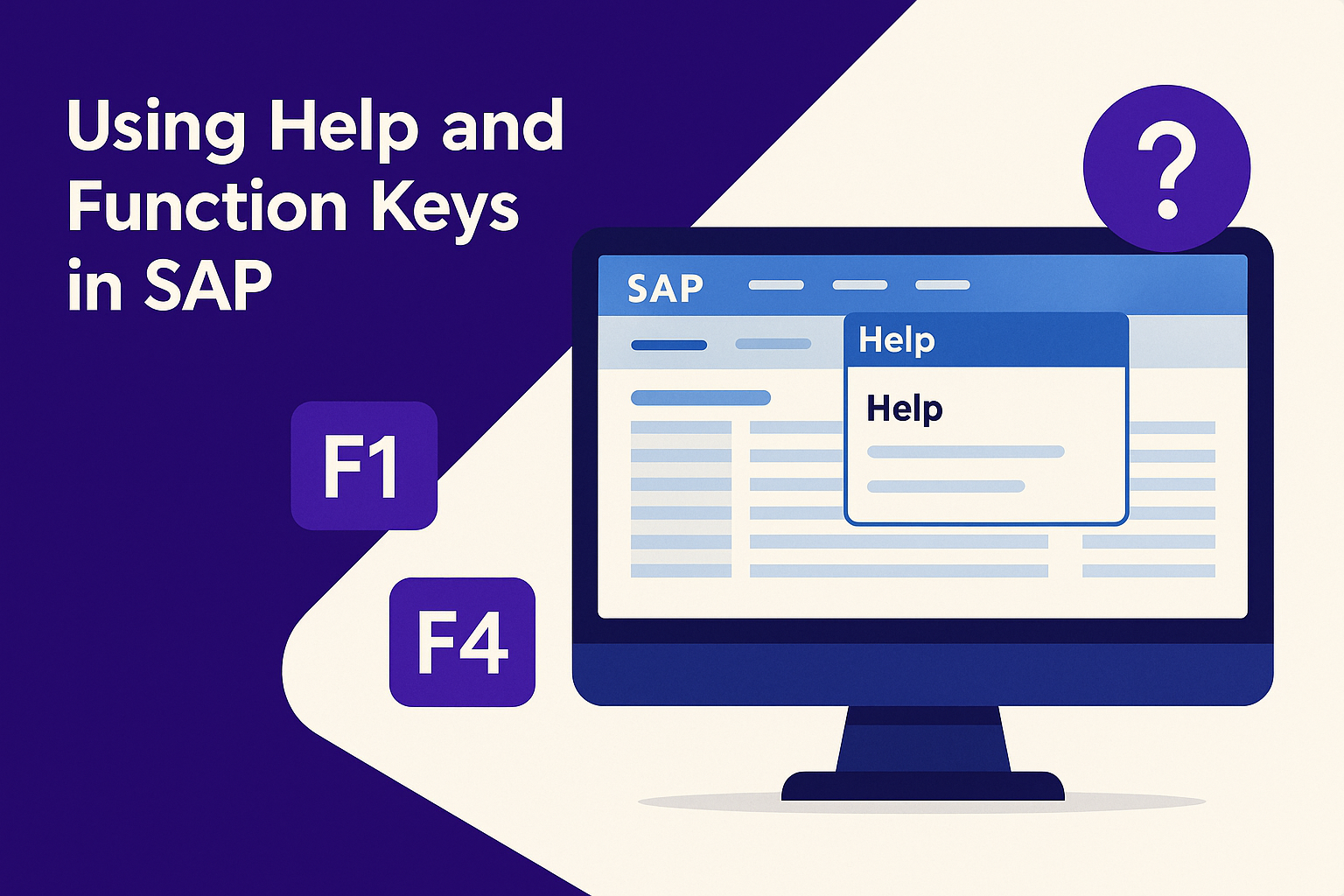
Lesson Key Points:
✅ Using F1 Field Help for Immediate Guidance
The F1 function key offers detailed, context-sensitive help for individual SAP fields. To use this tool effectively:
-
Place your cursor on the field requiring clarification.
-
Press the F1 key to display a detailed help window.
-
Review field explanations, technical details, related database tables, and field definitions.
Example: A Pepsi warehouse operator quickly checks the meaning of a storage location code using F1, preventing data entry errors and streamlining workflow.
✅ Efficient Data Entry Using F4 Input Assistance
The F4 function key significantly reduces data entry errors by presenting valid input choices directly within the field:
-
Click into the specific field needing valid values.
-
Press F4 to access a list of permissible values.
-
Double-click the desired value or manually enter it after viewing options.
Example: Pepsi’s purchasing department regularly uses F4 to quickly select correct vendor codes from a validated list, greatly increasing efficiency and accuracy.
✅ Comprehensive Help Menu for Extended Support
SAP’s integrated Help menu offers an extensive range of resources, accessible via the Help option in the SAP menu bar. Essential resources include:
-
Application Help: Context-specific assistance related to your current transaction.
-
SAP Library: Official manuals, tutorials, and guides covering all SAP functionalities.
-
Glossary: Clear definitions of SAP-specific terms and acronyms.
-
Release Notes: Updates and enhancements relevant to your SAP system version.
-
SAP Service Marketplace: Advanced troubleshooting and specialized SAP services.
-
Create Support Message: Directly report errors to SAP support for prompt assistance.
Example: Pepsi’s global finance teams use SAP’s Library and Glossary to quickly clarify unfamiliar financial terminology, ensuring consistent understanding across international teams.
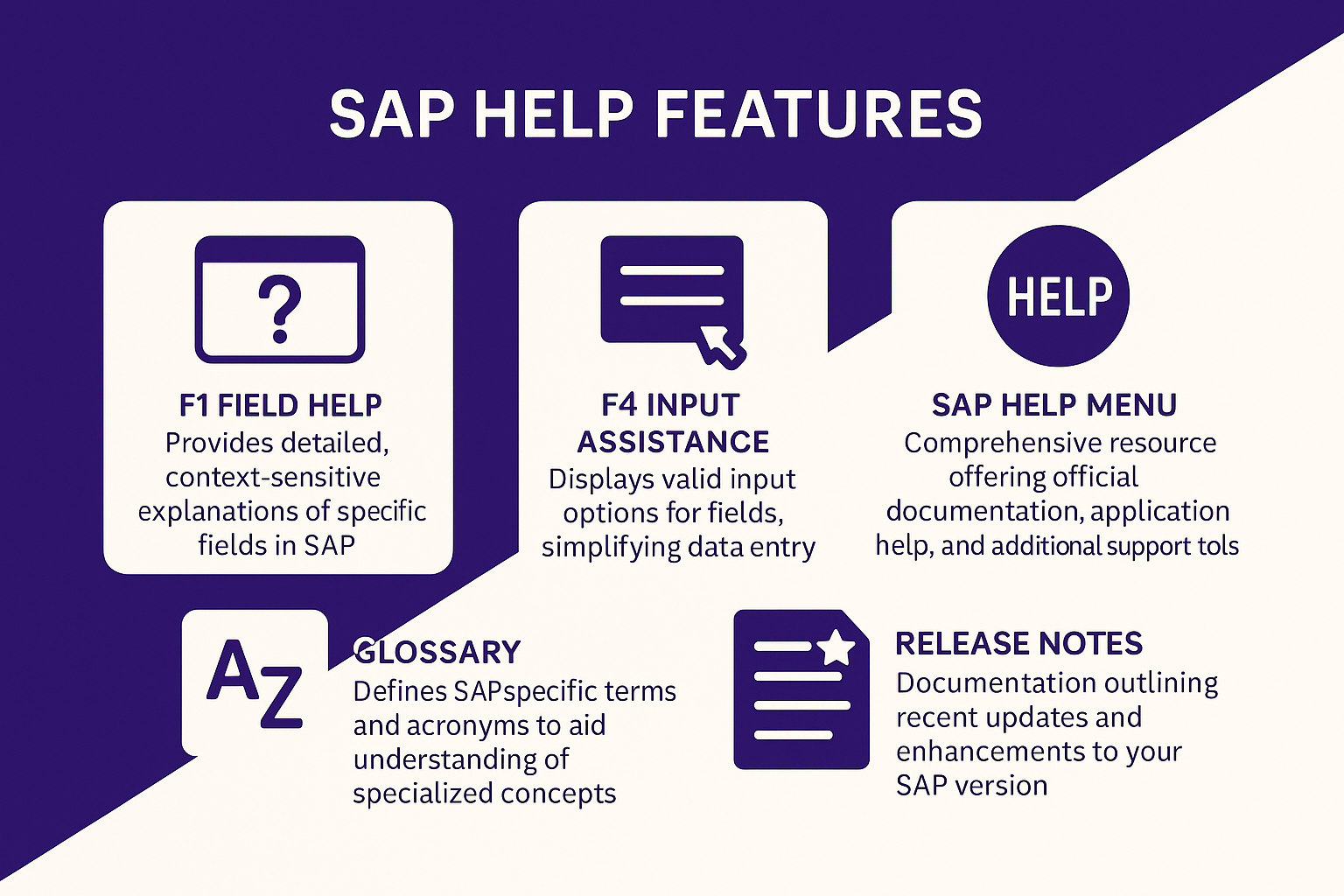
Lesson Summary:
You’ve learned how SAP’s F1 and F4 keys, along with the comprehensive Help menu, provide immediate, reliable, and precise assistance directly within your SAP environment. These built-in tools enable you to independently resolve questions, reduce errors, and significantly enhance productivity. Companies like Pepsi rely heavily on these features to maintain operational efficiency, accuracy, and consistency worldwide. By actively utilizing these resources, you empower yourself to become a more proficient, confident, and effective SAP user.
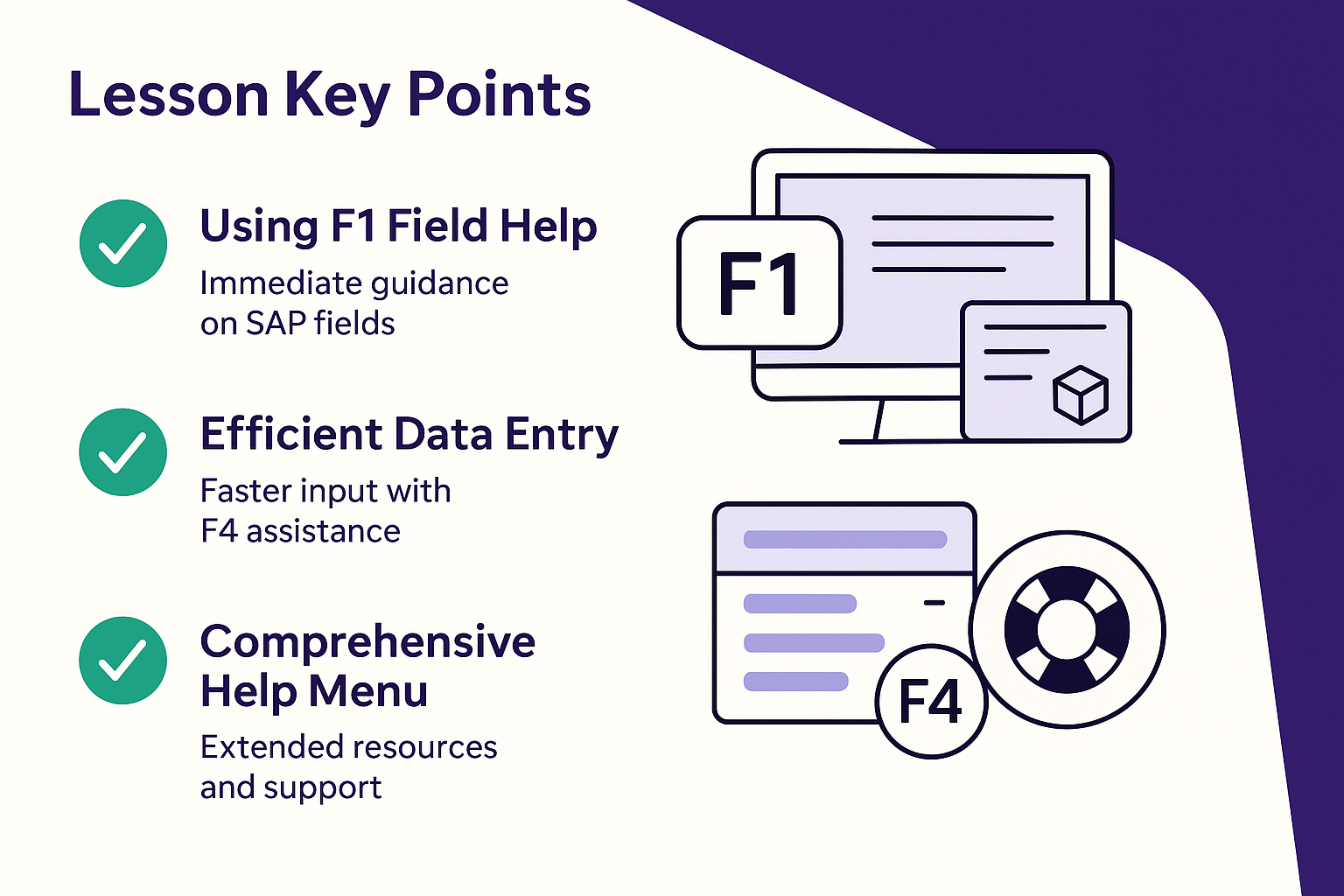
Lesson Takeaways:
-
F1 and F4 keys provide quick, contextual help and input validation directly within SAP.
-
SAP’s Help menu is a valuable resource offering detailed documentation, glossaries, and support services.
-
Leveraging these built-in tools greatly improves productivity, accuracy, and reduces external support reliance.
-
Regular use of SAP’s help tools fosters independent problem-solving and stronger SAP proficiency.
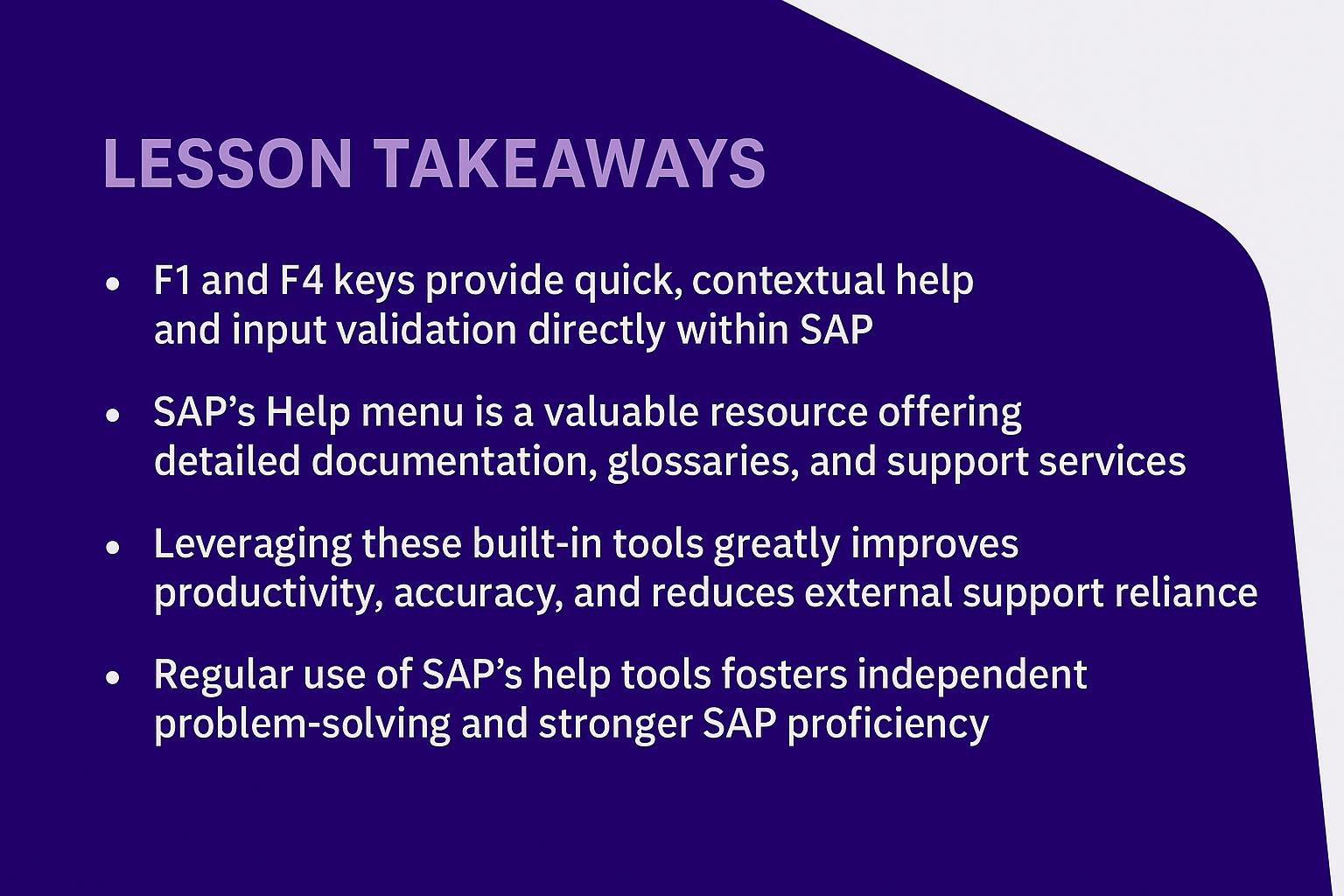
Reflect on your own SAP usage: Could these tools help you navigate unfamiliar tasks or complex fields faster? Could regularly accessing SAP’s built-in resources make you a more efficient and confident user? Begin integrating these tools into your daily workflow to enhance your proficiency and effectiveness in SAP. Keep practicing and growing your SAP expertise.