Lesson Title:
Demonstration: Accessing SAP Retail using SAP GUI and Logging Off
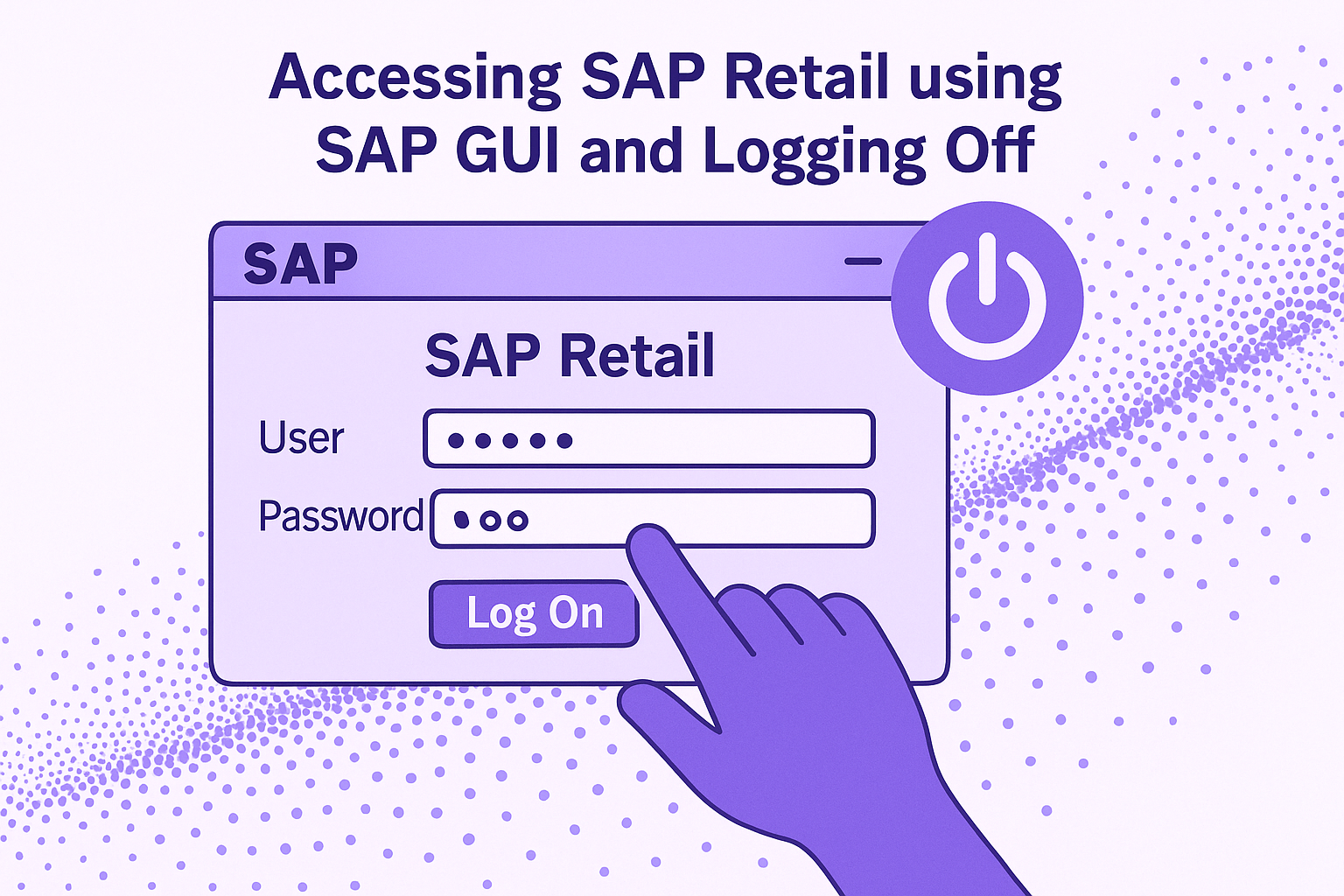
Lesson Description:
Welcome to this practical demonstration on accessing the SAP Retail environment using the SAP Graphical User Interface (SAP GUI). This lesson guides users through the process of securely logging into and out of the SAP system, highlighting effective management of login credentials and system navigation. You’ll learn how Retailer Inc. leverages SAP Logon to streamline user access and enhance daily productivity.
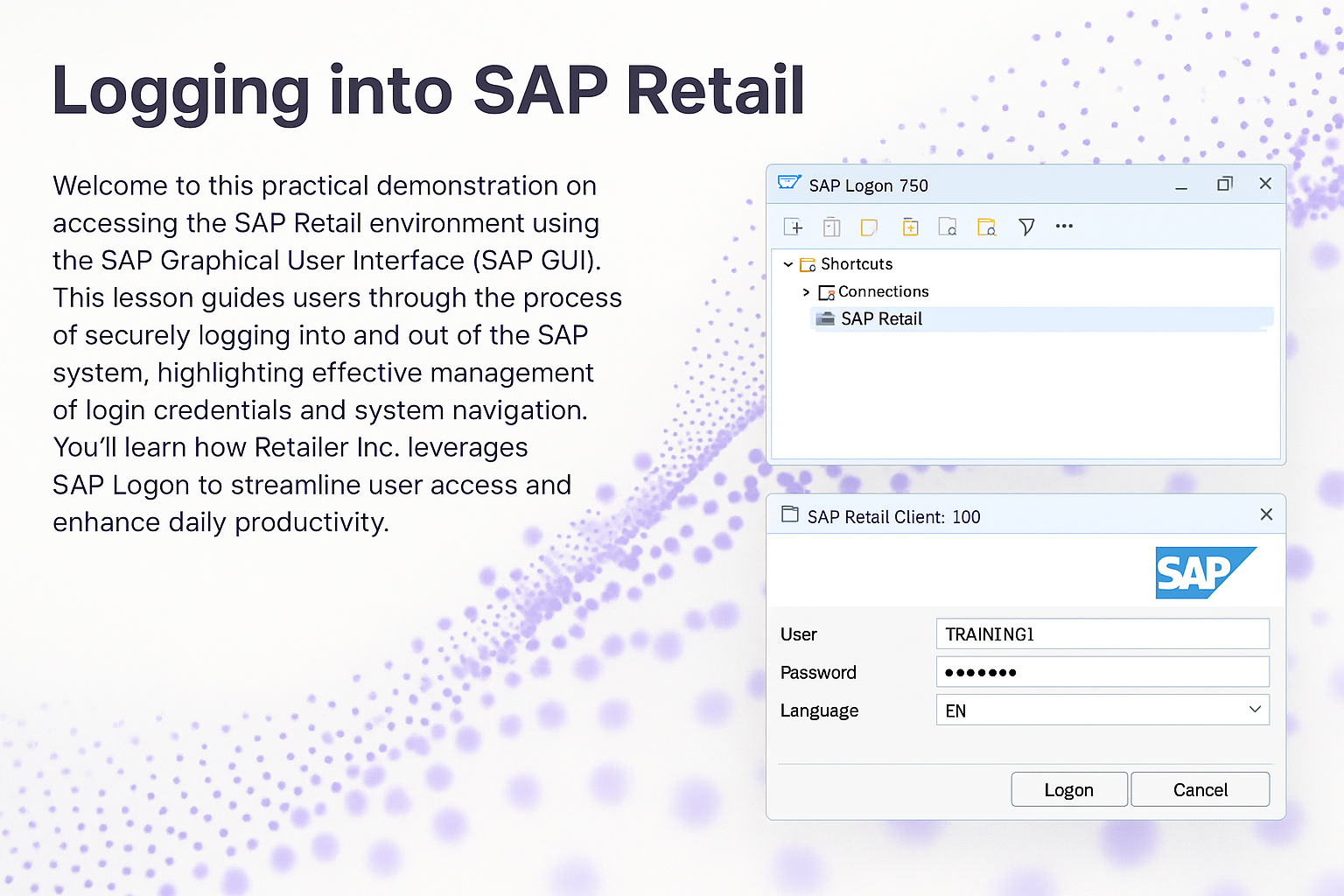
Lesson Learning Objectives:
-
Understand the purpose and functionality of SAP Logon.
-
Learn how to access SAP Retail using SAP GUI efficiently.
-
Manage login credentials effectively within SAP Logon.
-
Navigate the SAP Logon interface and system selection process.
-
Demonstrate proper procedures for securely logging off from SAP Retail.
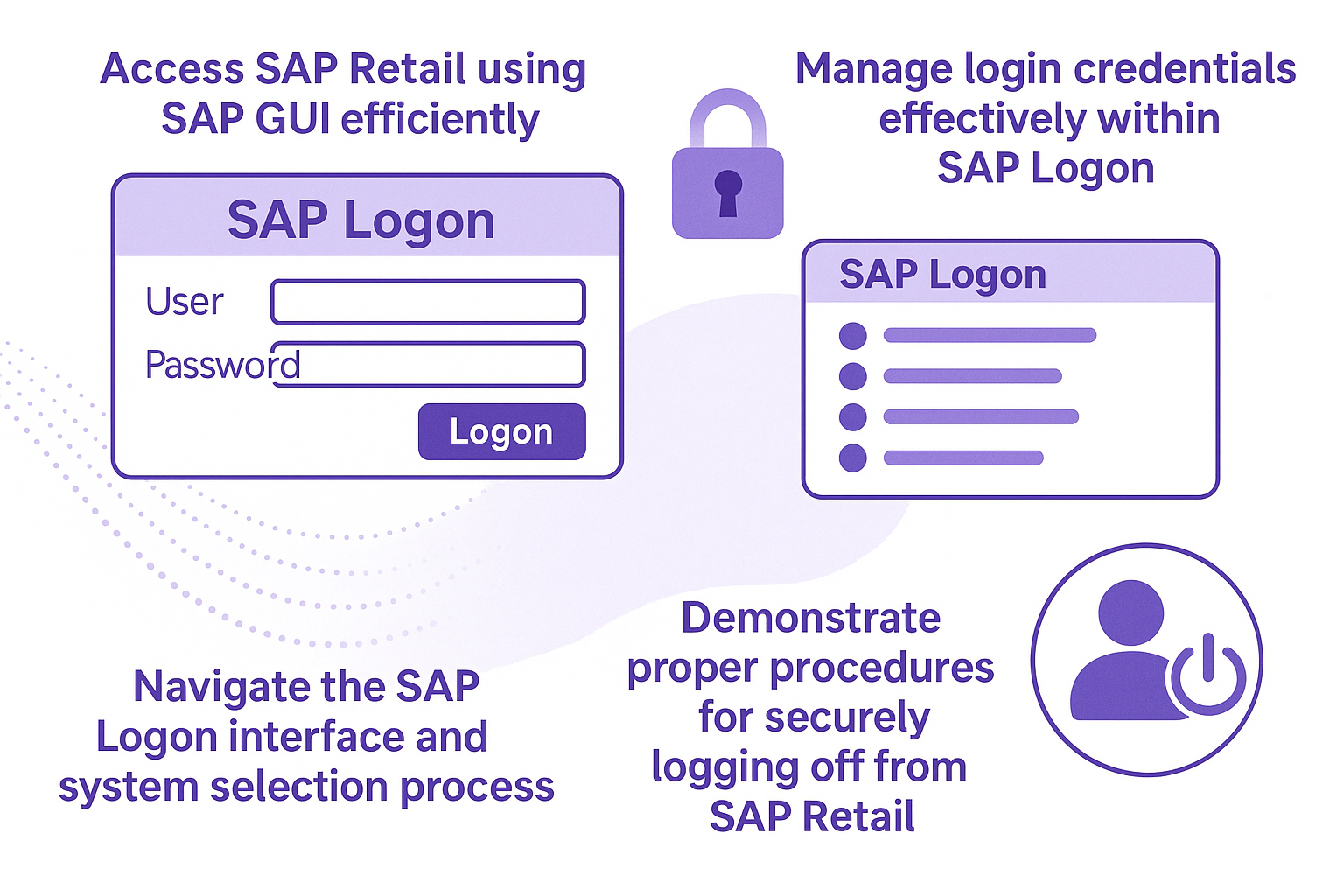
Terminology:
-
SAP GUI (Graphical User Interface): Interface through which users interact visually with the SAP system.
-
SAP Logon: Application used to access and manage connections to SAP systems.
-
Client ID: A numerical identifier representing a specific environment within SAP.
-
System ID: Unique identifier for each SAP system available in SAP Logon.
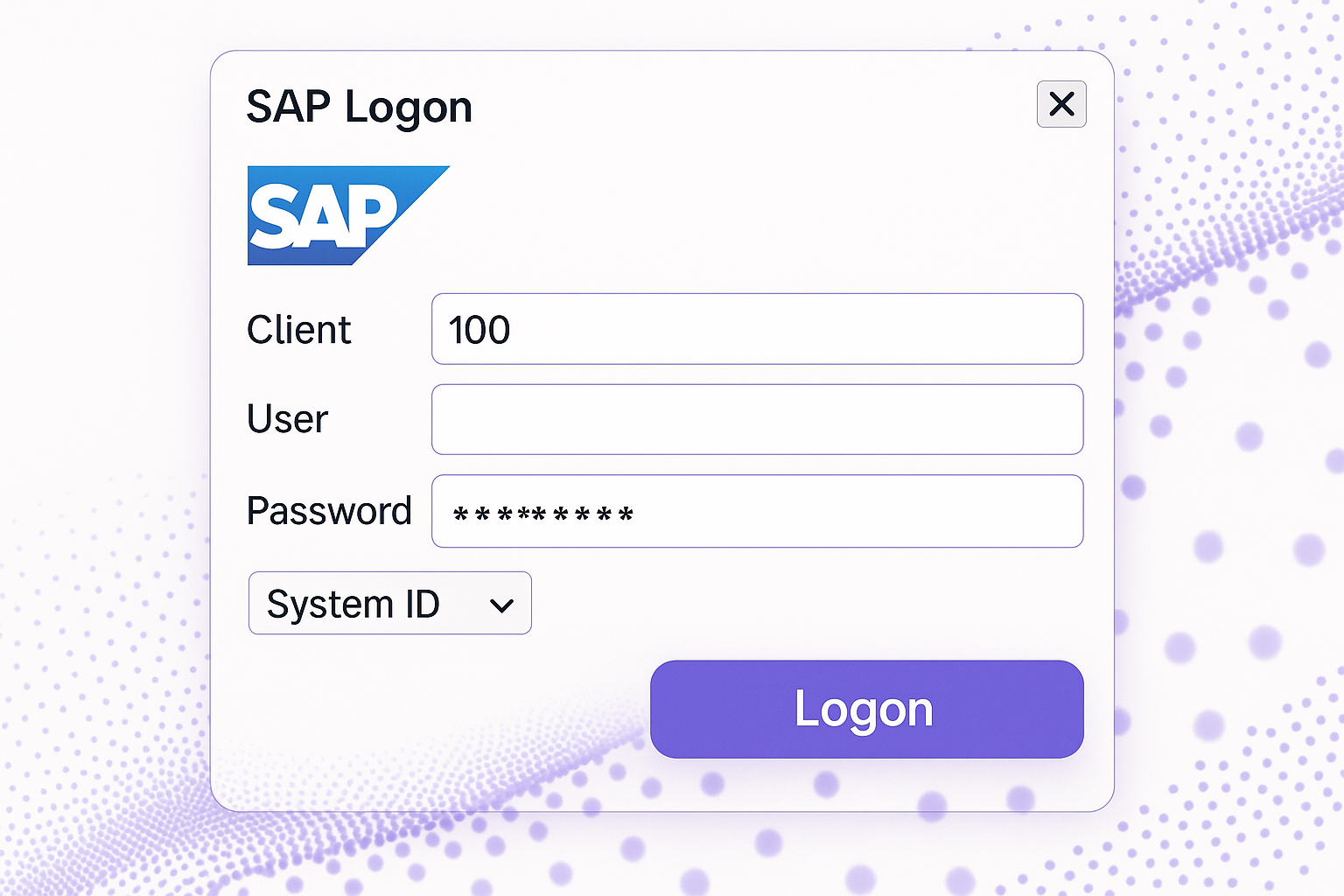
Lesson Key Points:
-
SAP Logon acts as an intermediary between the user’s computer and the SAP system.
-
The SAP Logon interface displays available systems, selecting the most responsive servers automatically.
-
Users can manage system entries by adding, editing, or removing systems within SAP Logon.
-
Logging into the SAP system requires client ID, user ID, and password.
-
Proper logging off is crucial for security and system integrity.
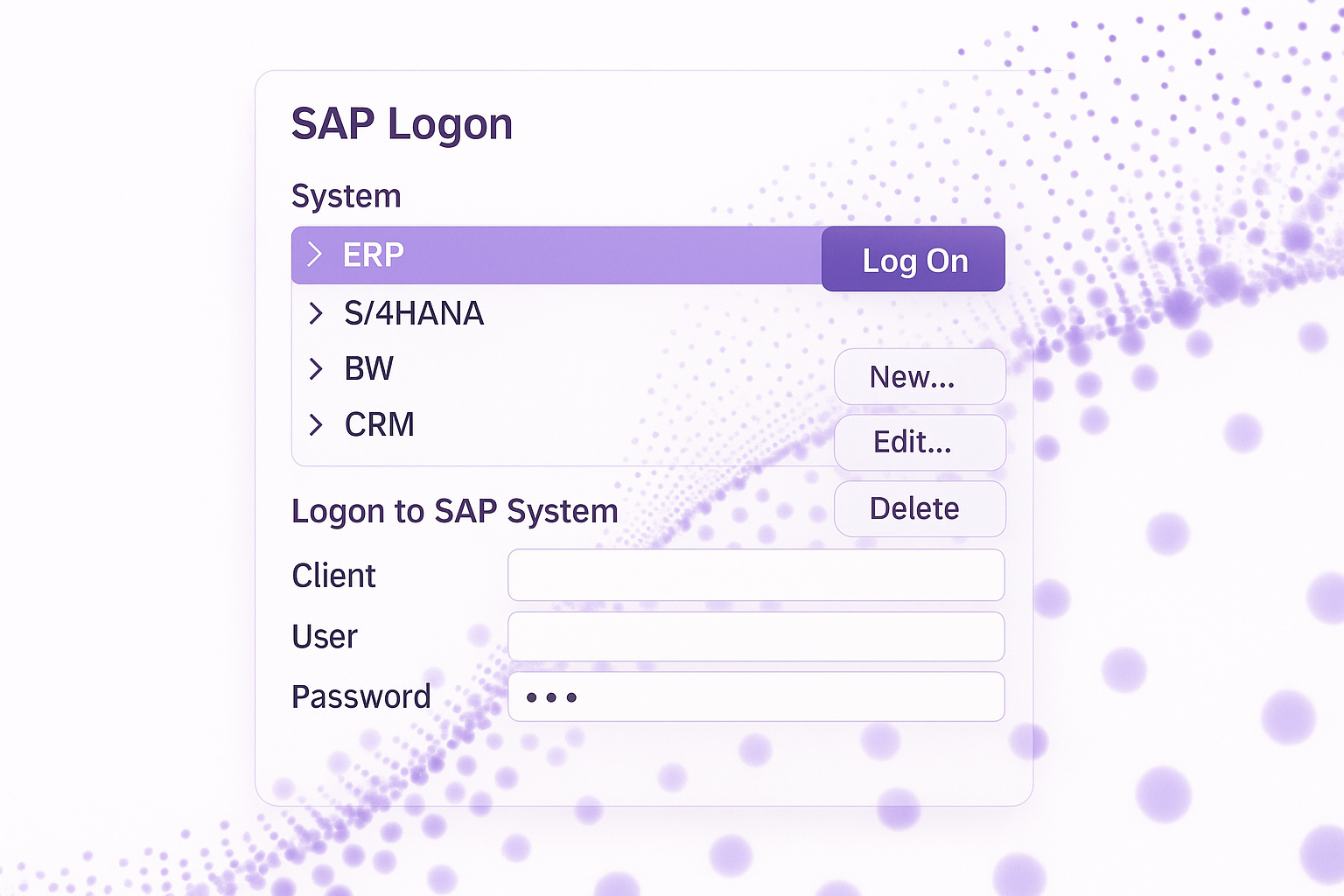
Lesson Summary:
In this demonstration, we covered the essential steps for accessing and securely logging off from SAP Retail using the SAP GUI and SAP Logon. You learned how Retailer Inc. optimizes this process for seamless user experiences, efficient credential management, and secure system access. Mastering these procedures ensures effective interaction with SAP Retail environments, enhancing both productivity and operational security.
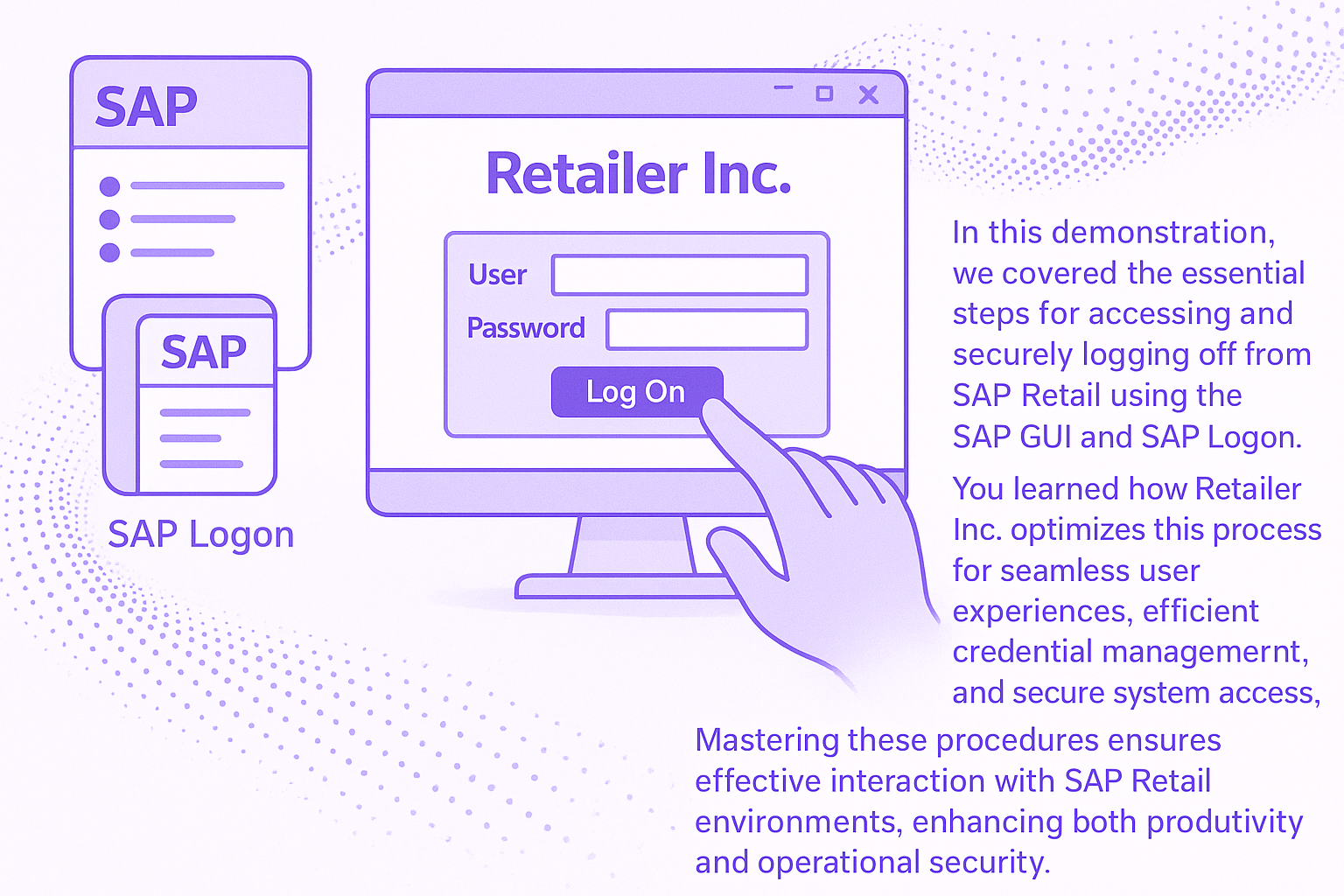
Lesson Takeaways:
-
SAP Logon provides streamlined, secure access to SAP systems.
-
Efficient management of login credentials and system selection enhances user productivity.
-
Understanding the login and logoff processes is essential for maintaining operational security.
-
Regular practice of proper logon and logoff procedures helps ensure data integrity and effective system usage.
