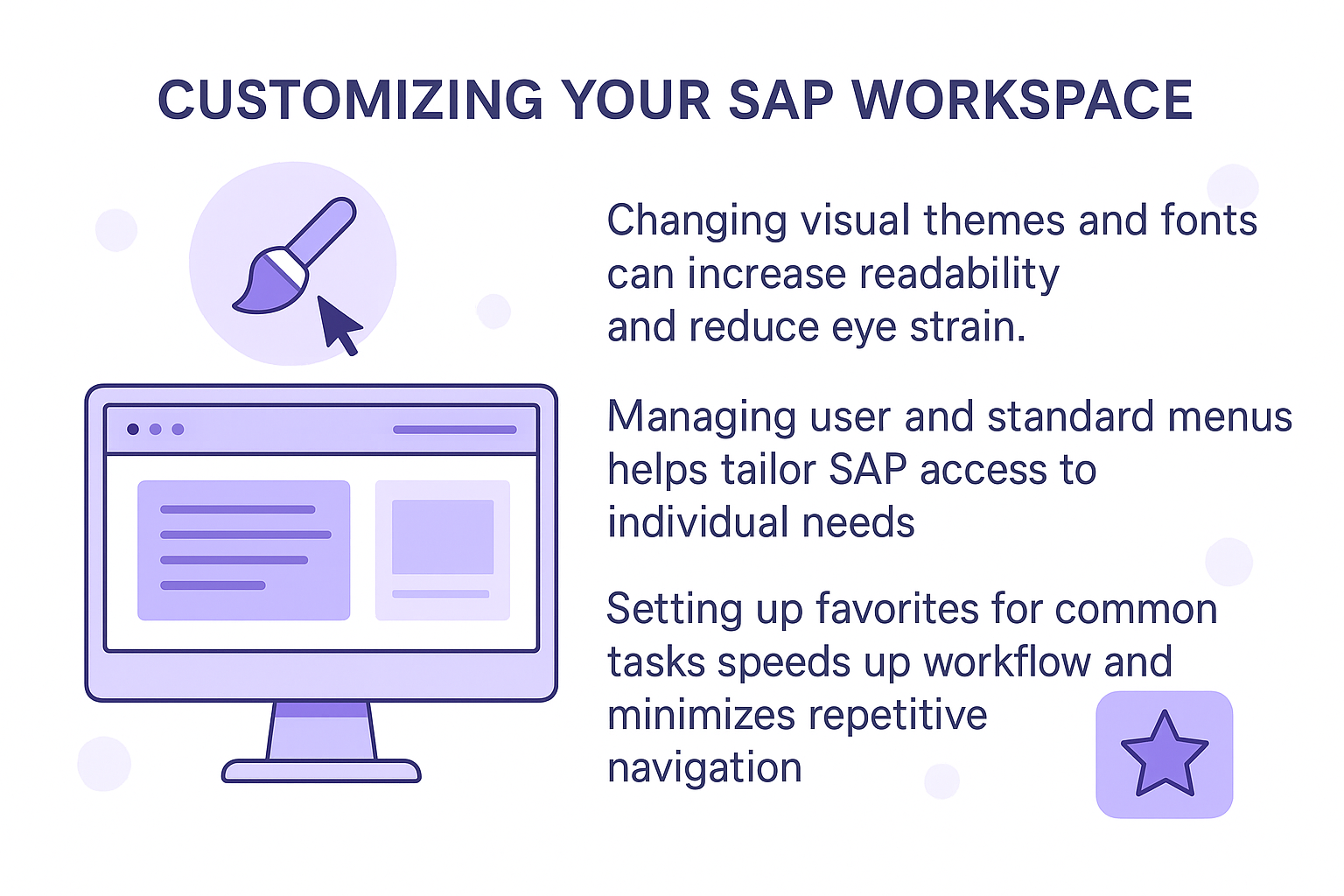Lesson Title:
Demonstration: Personalizing SAP – Change Theme, User Menu, and Adding Favorites
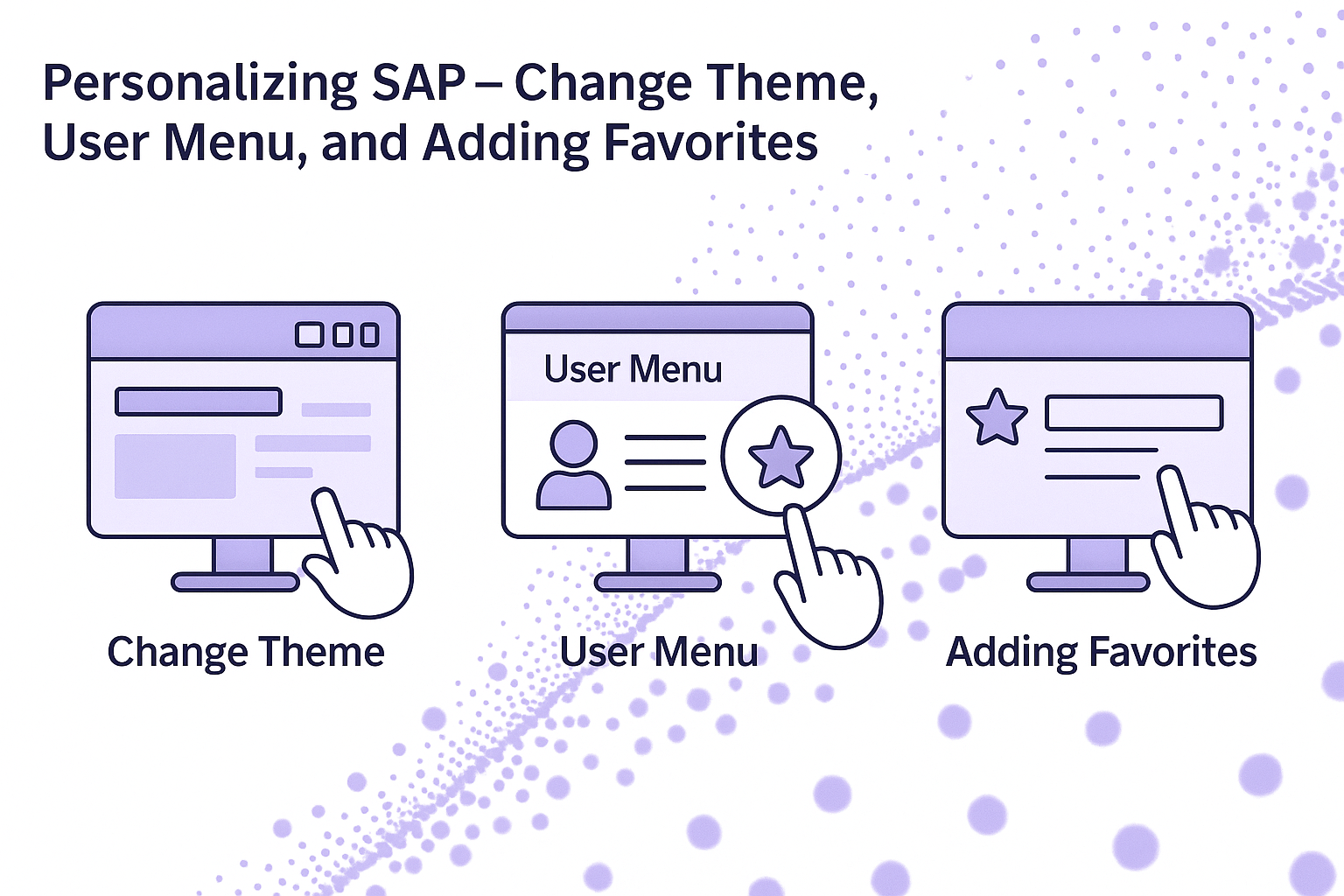
Lesson Description:
Welcome to this practical demonstration on personalizing your SAP environment. This lesson guides you through customizing visual themes, managing user and standard menus, and adding frequently accessed transactions to your favorites. You’ll learn how Retailer Inc. leverages these personalization features to create an efficient, comfortable, and user-centric SAP workspace, significantly enhancing usability, productivity, and user satisfaction.
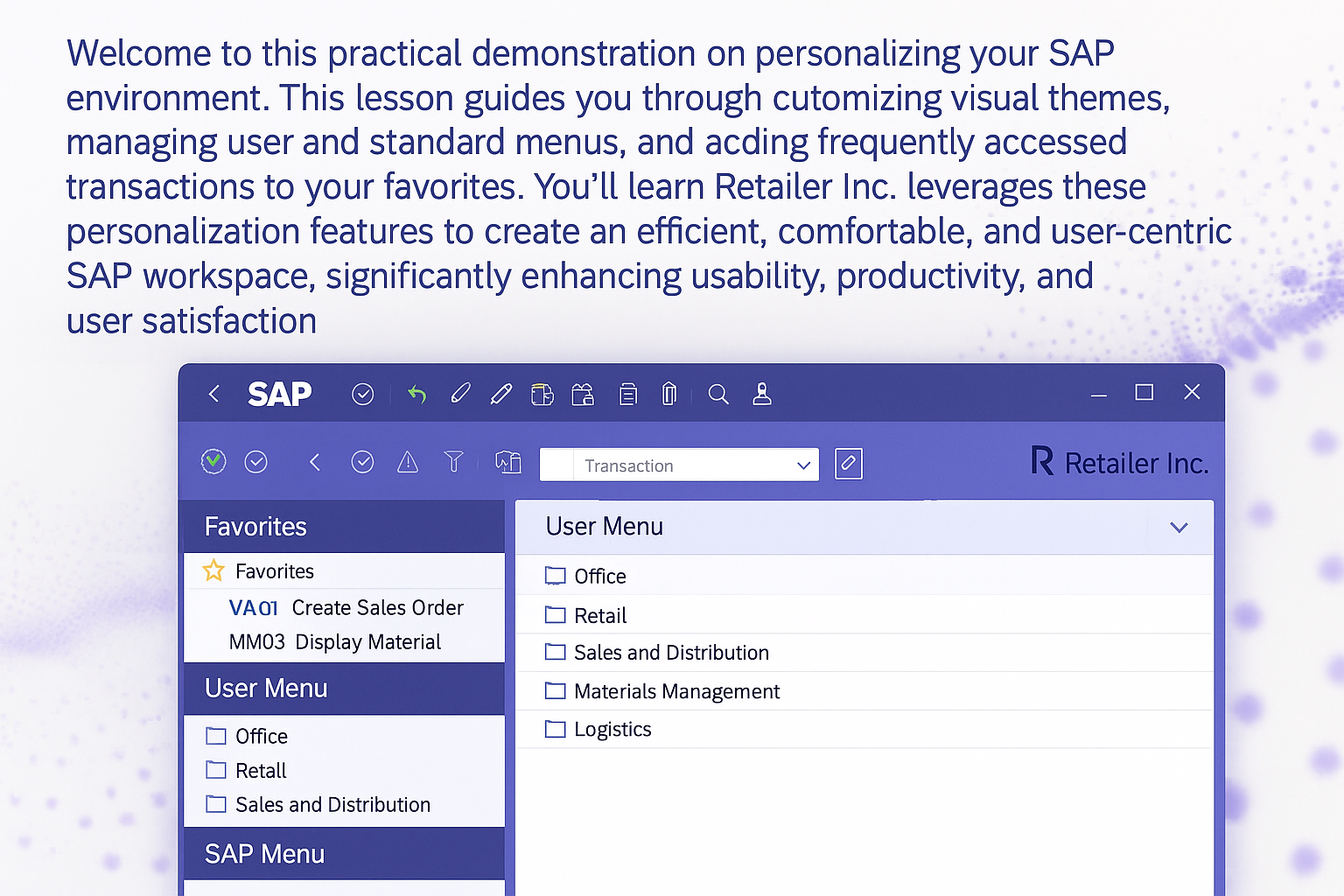
Lesson Learning Objectives:
-
Customize the SAP Easy Access environment by changing themes, fonts, and colors.
-
Explore and utilize user-specific and standard SAP menus effectively.
-
Add frequently accessed transactions to your favorites for quick and efficient access.
-
Recognize the importance of personalization in enhancing user experience and operational efficiency.
-
Apply customization techniques to streamline your daily SAP interactions.
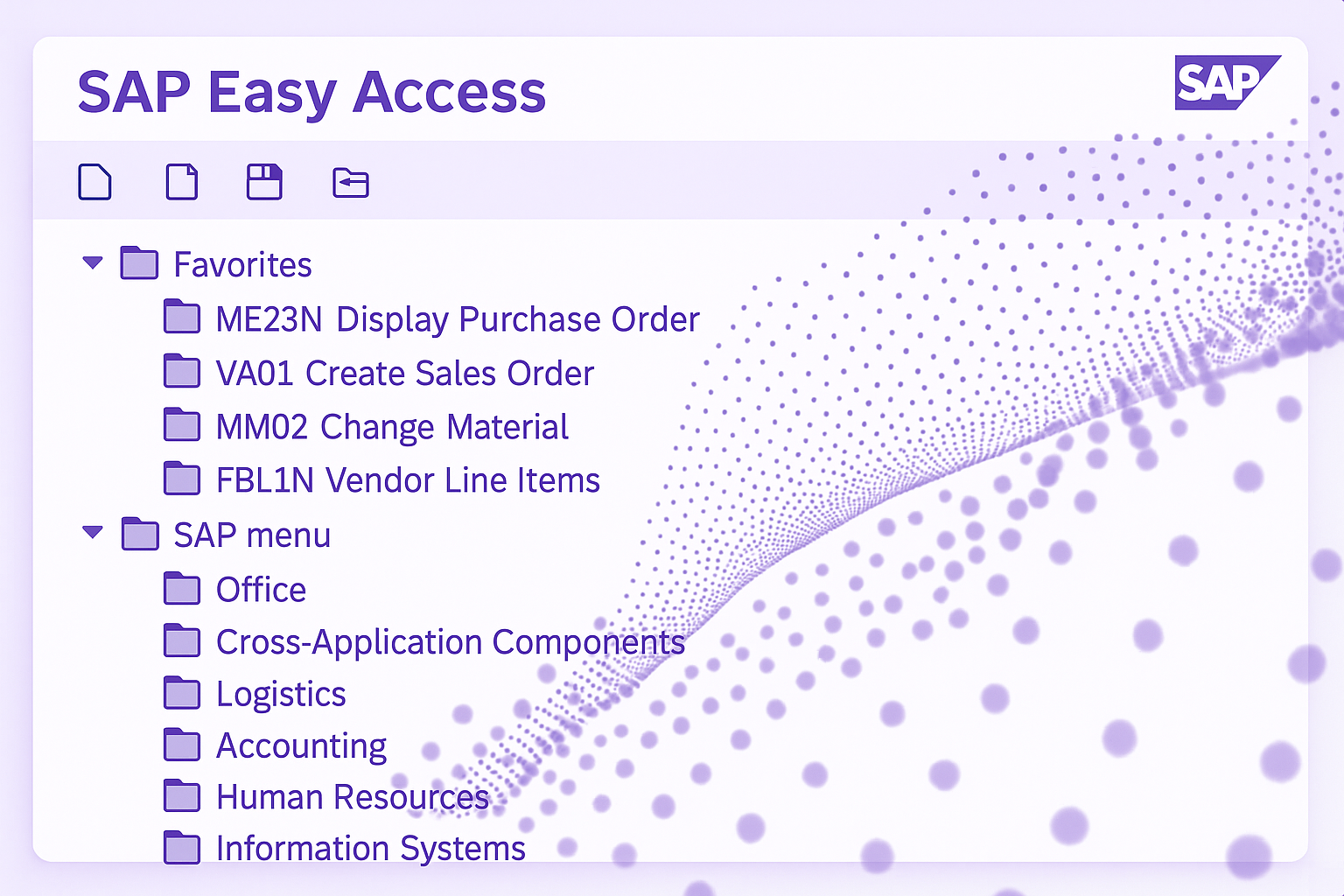
Terminology:
-
Visual Theme: Customizable appearance settings for the SAP environment, including color and font adjustments.
-
User Menu: Personalized menu structure tailored to individual user roles and frequently accessed transactions.
-
Standard Menu: Default SAP-provided menu structure available to all users.
-
Favorites: Customizable quick-access shortcuts for frequently used transactions.
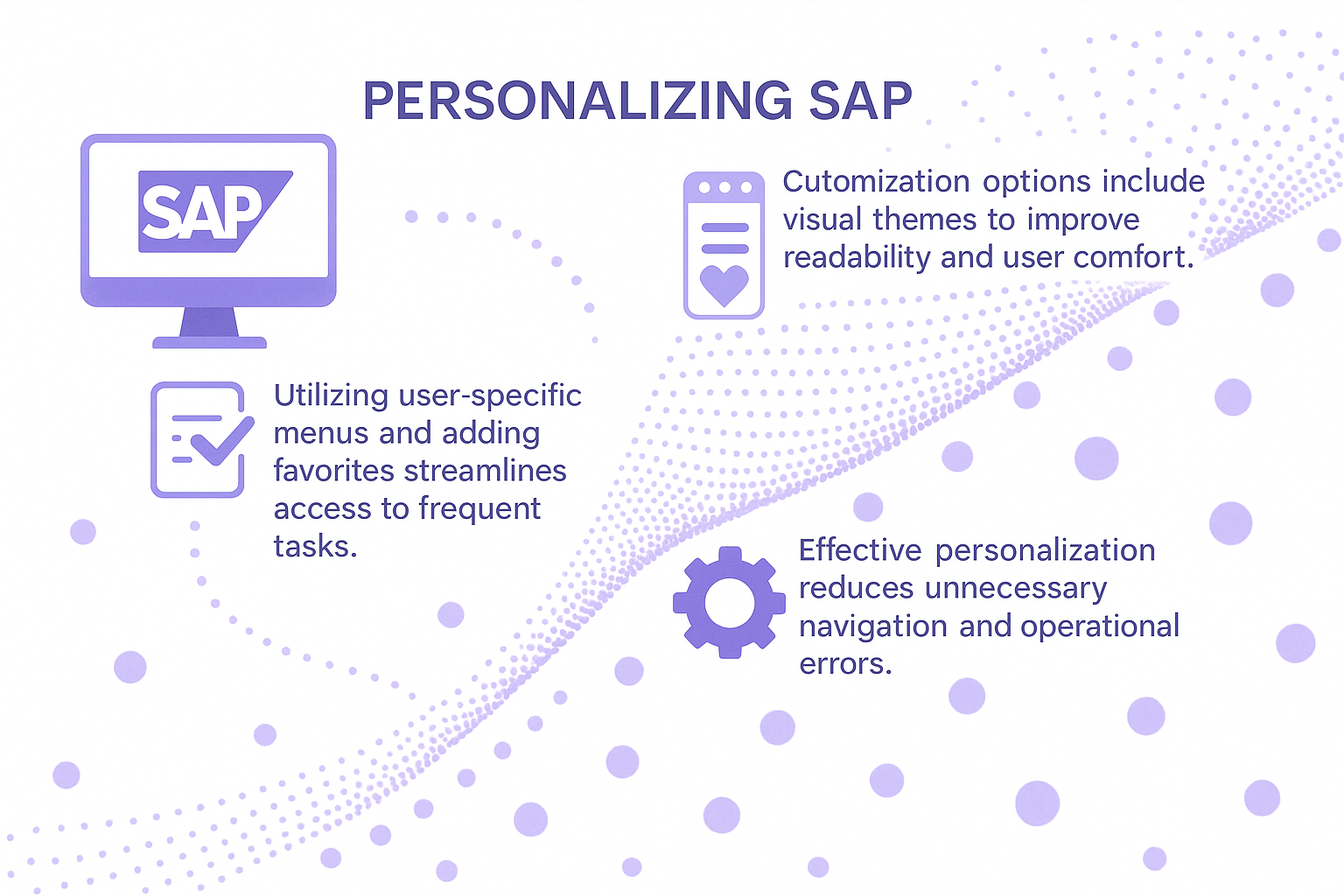
Lesson Key Points:
-
Personalizing SAP themes, menus, and favorites enhances usability and productivity.
-
Customization options include visual themes to improve readability and user comfort.
-
Utilizing user-specific menus and adding favorites streamlines access to frequent tasks.
-
Effective personalization reduces unnecessary navigation and operational errors.
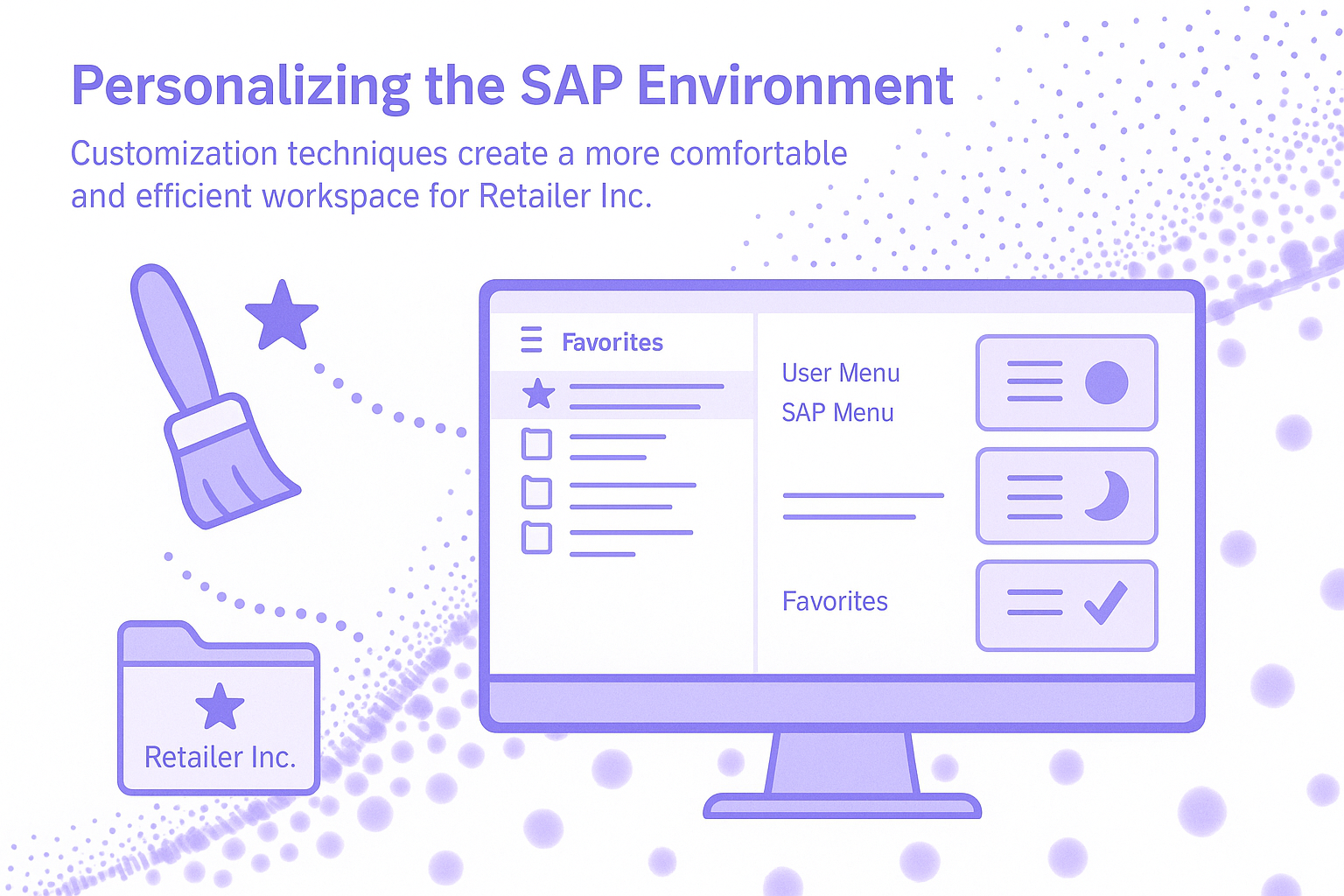
Lesson Summary:
In this demonstration, we explored methods for personalizing the SAP environment, including changing visual themes, managing user and standard menus, and setting up favorites for frequently accessed transactions. By employing these customization techniques, Retailer Inc. creates a more comfortable and efficient workspace, improving productivity and reducing operational complexity.
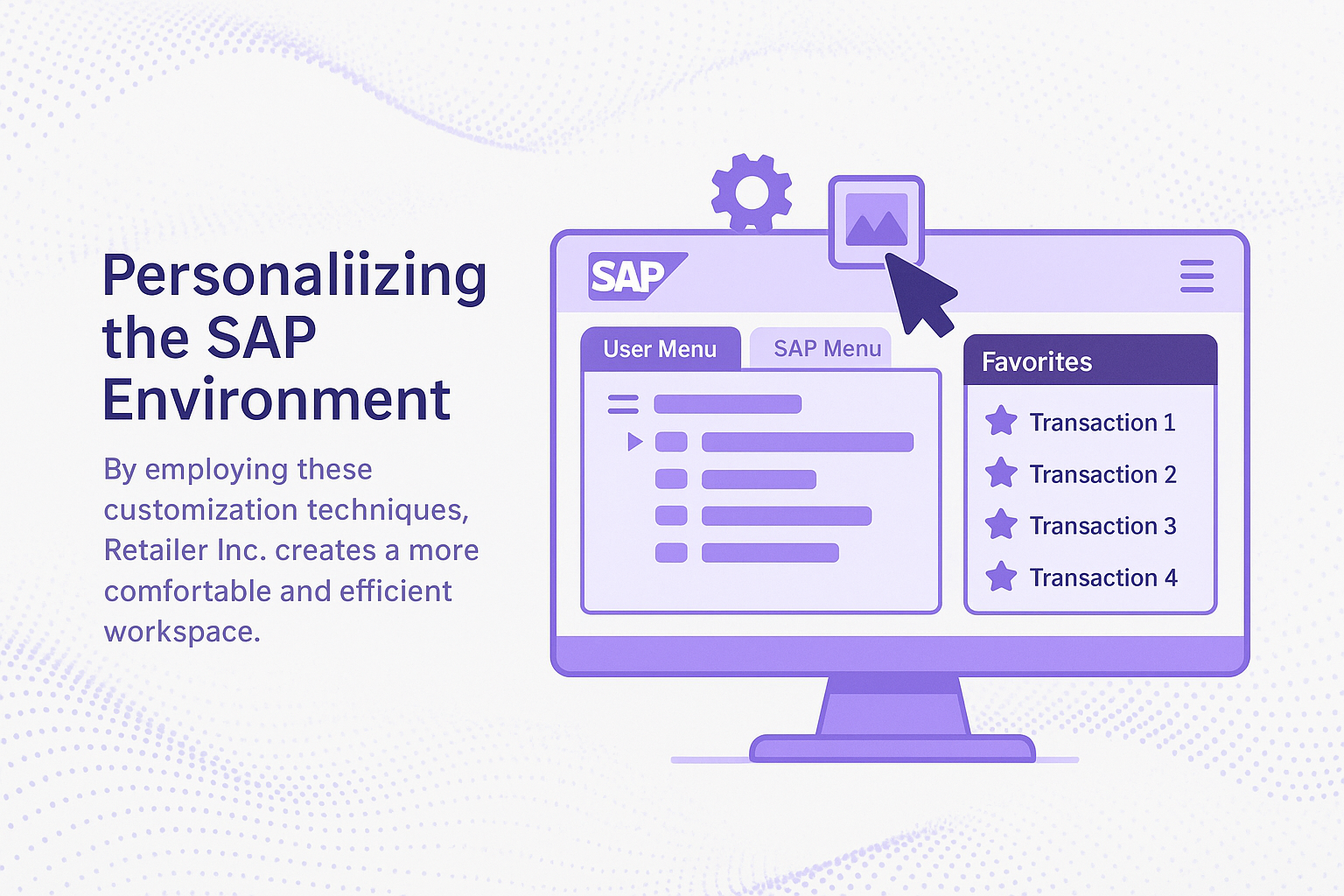
Lesson Takeaways:
-
Customizing your SAP workspace significantly enhances daily user experience.
-
Changing visual themes and fonts can increase readability and reduce eye strain.
-
Managing user and standard menus helps tailor SAP access to individual needs.
-
Setting up favorites for common tasks speeds up workflow and minimizes repetitive navigation.