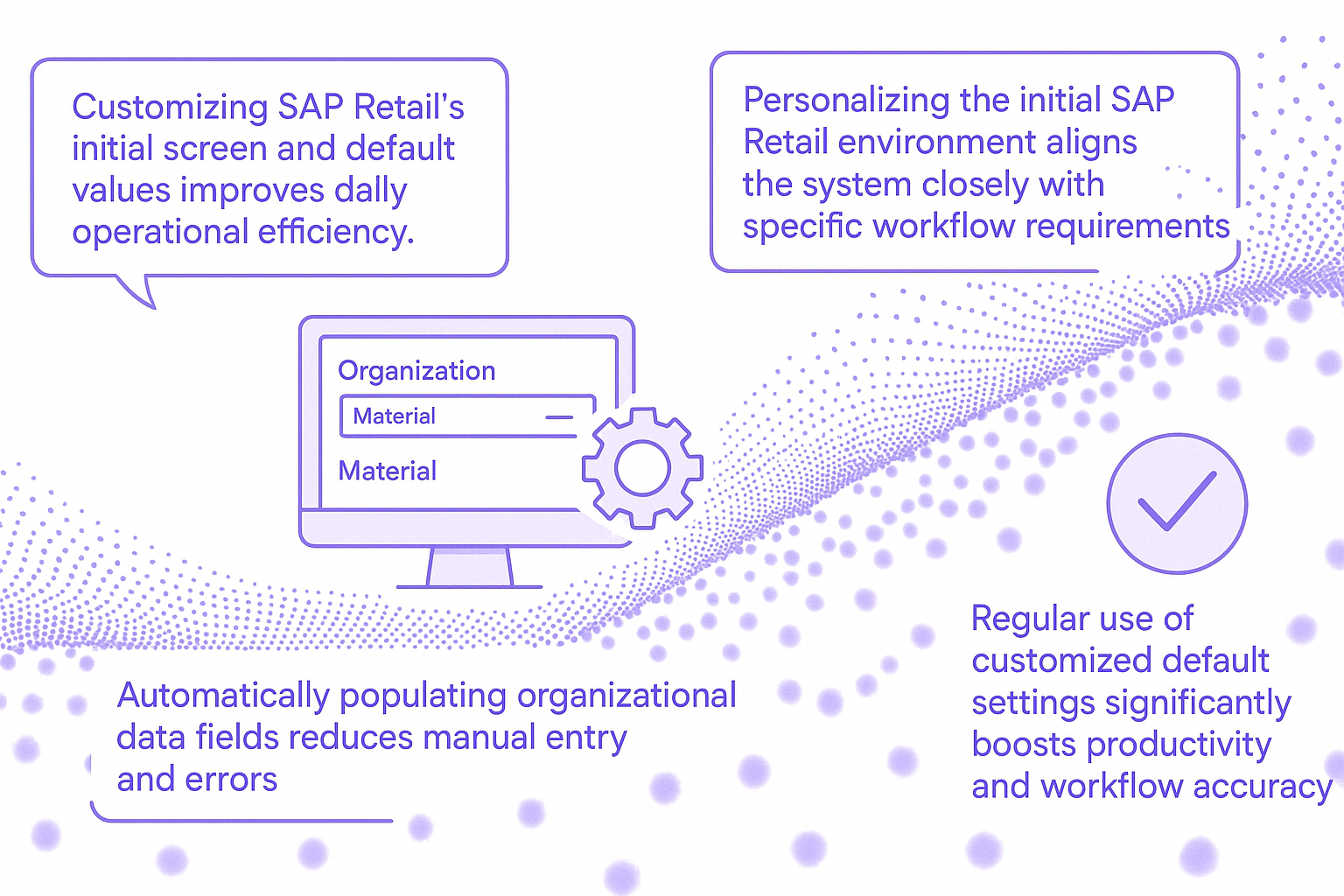Lesson Title:
Demonstration: Set Up SAP Retail as your Initial Screen and Set Up Default Values
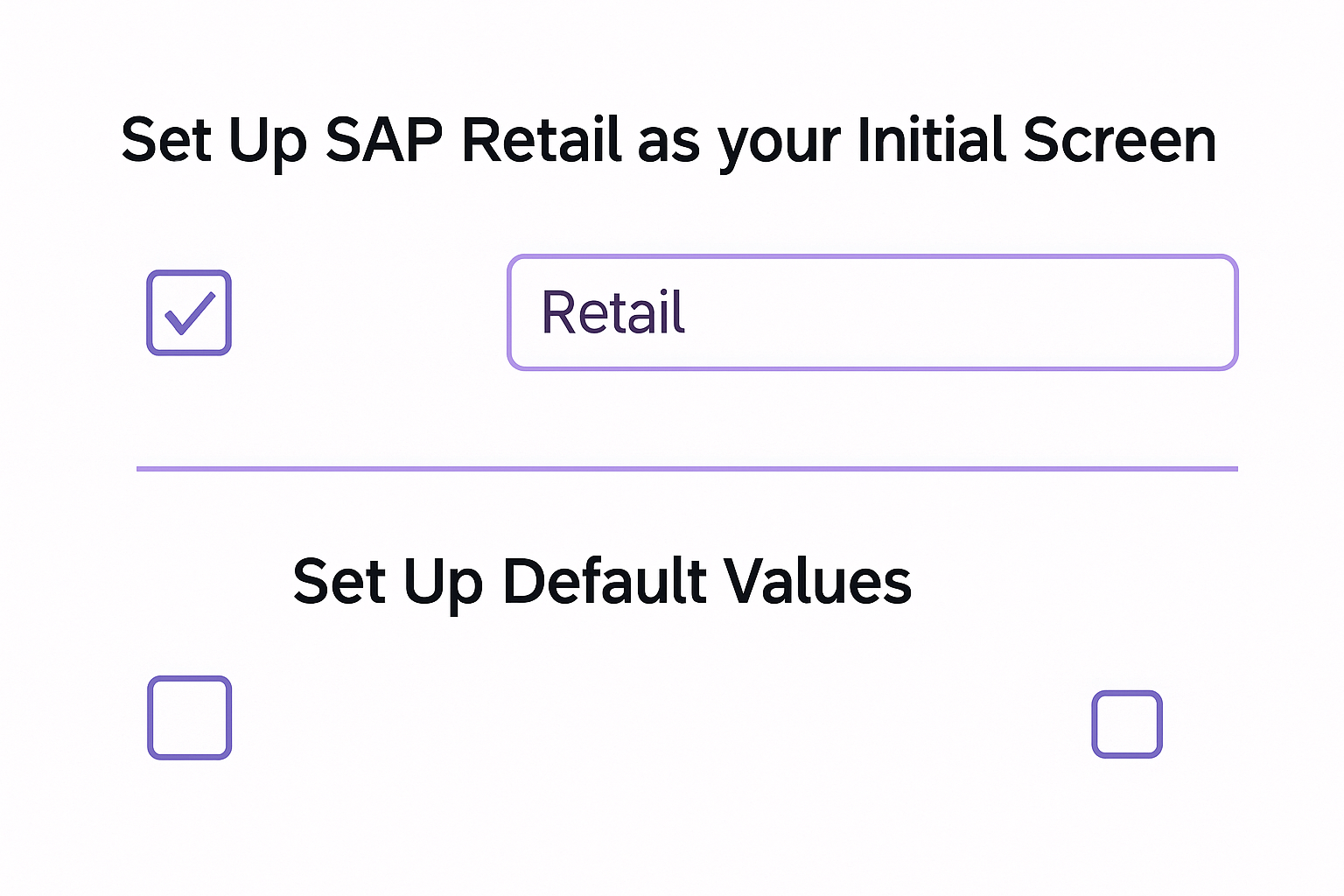
Lesson Description:
Welcome to this practical demonstration on configuring SAP Retail as your initial screen and establishing essential default parameters. This lesson guides you through setting up SAP Retail to launch directly into your most frequently used retail functionalities, preferred menu structures, and automatically populated organizational data. You’ll see how Retail Inc enhances daily operational productivity by customizing these default settings, making workflows simpler, faster, and more accurate.
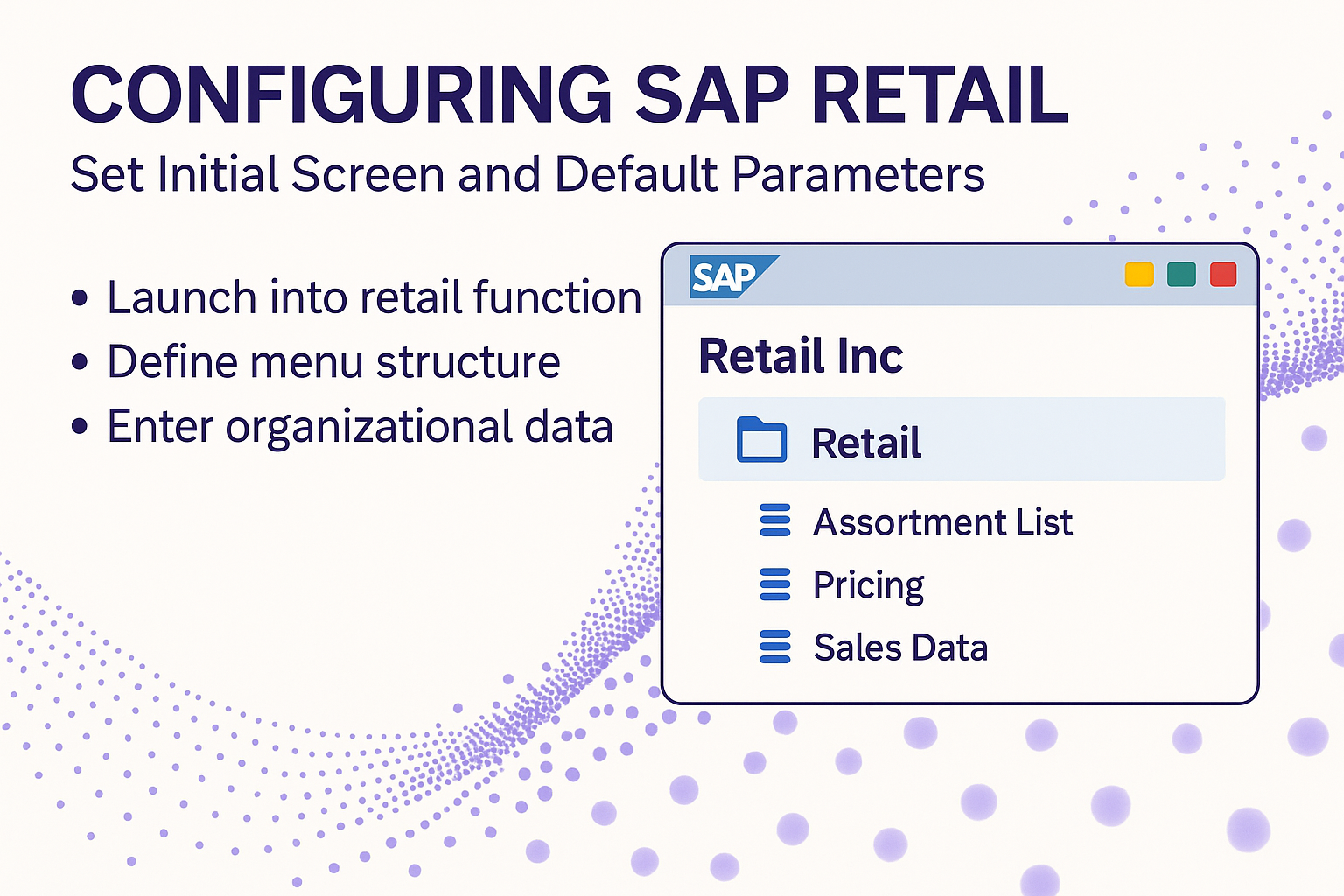
Lesson Learning Objectives:
-
Configure SAP Retail to launch with the Retail Start menu automatically.
-
Set default organizational units such as company codes, sales organizations, and purchasing groups.
-
Understand the benefits of having SAP Retail default settings.
-
Navigate SAP Easy Access to apply customizations for retail-specific workflows.
-
Reduce repetitive setups and enhance productivity by automating initial screen settings.
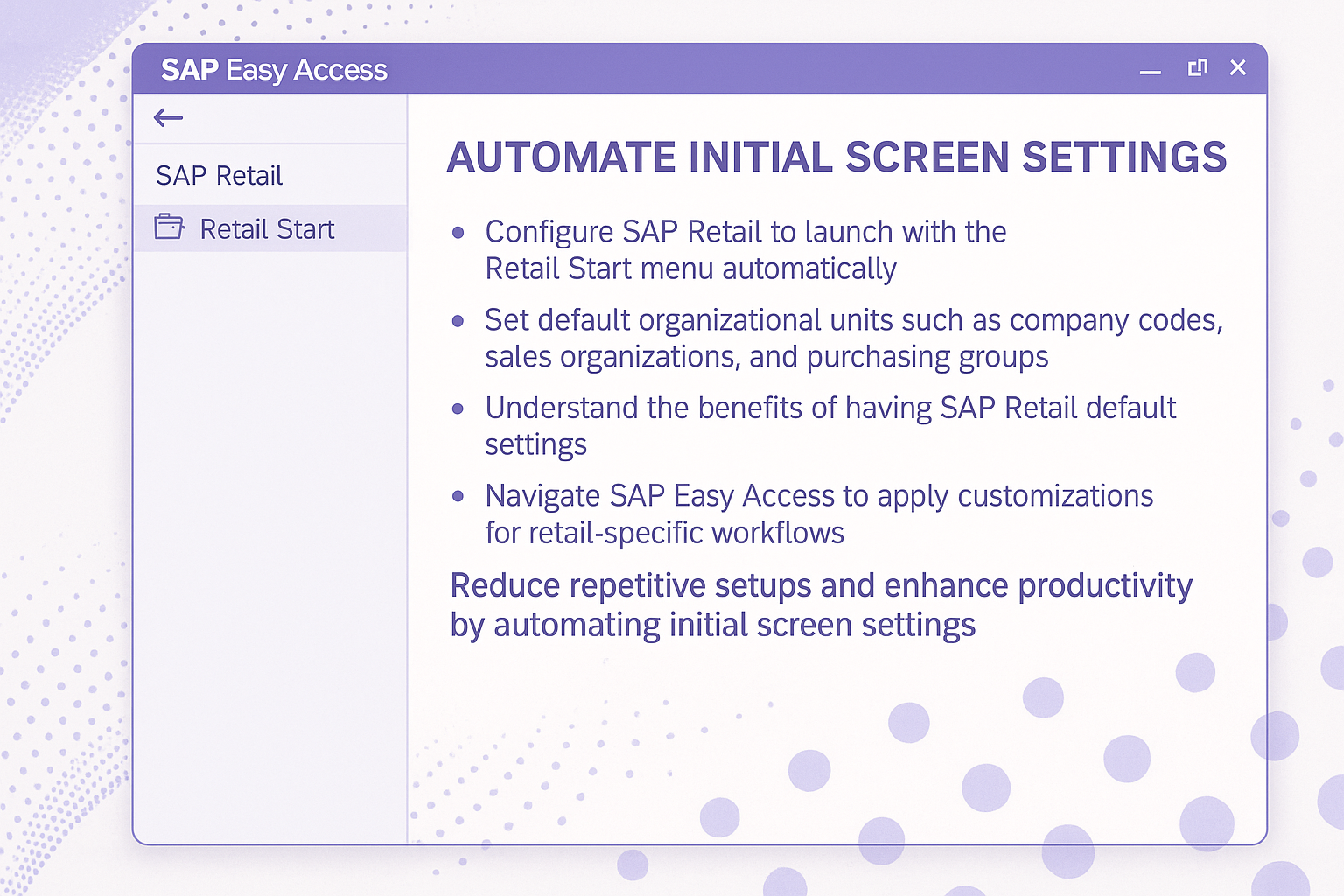
Terminology:
-
Initial Screen: The default screen displayed when logging into SAP.
-
Retail Start Menu: A specific SAP menu tailored to retail operations.
-
Default Values: Pre-set values automatically populated in fields, reducing manual data entry.
-
Company Codes: Independent financial and legal entities within an organization.
-
Sales Organizations: Entities managing sales processes and responsibilities.
-
Purchasing Groups: Units responsible for procurement and vendor interactions.

Lesson Key Points:
-
Configuring SAP Retail’s initial screen streamlines access to essential functionalities.
-
Default organizational units like company codes and sales organizations enhance data entry efficiency and accuracy.
-
Automating initial setups significantly reduces repetitive tasks and minimizes errors.
-
Retail-specific customization of SAP Easy Access menu supports seamless workflow integration.
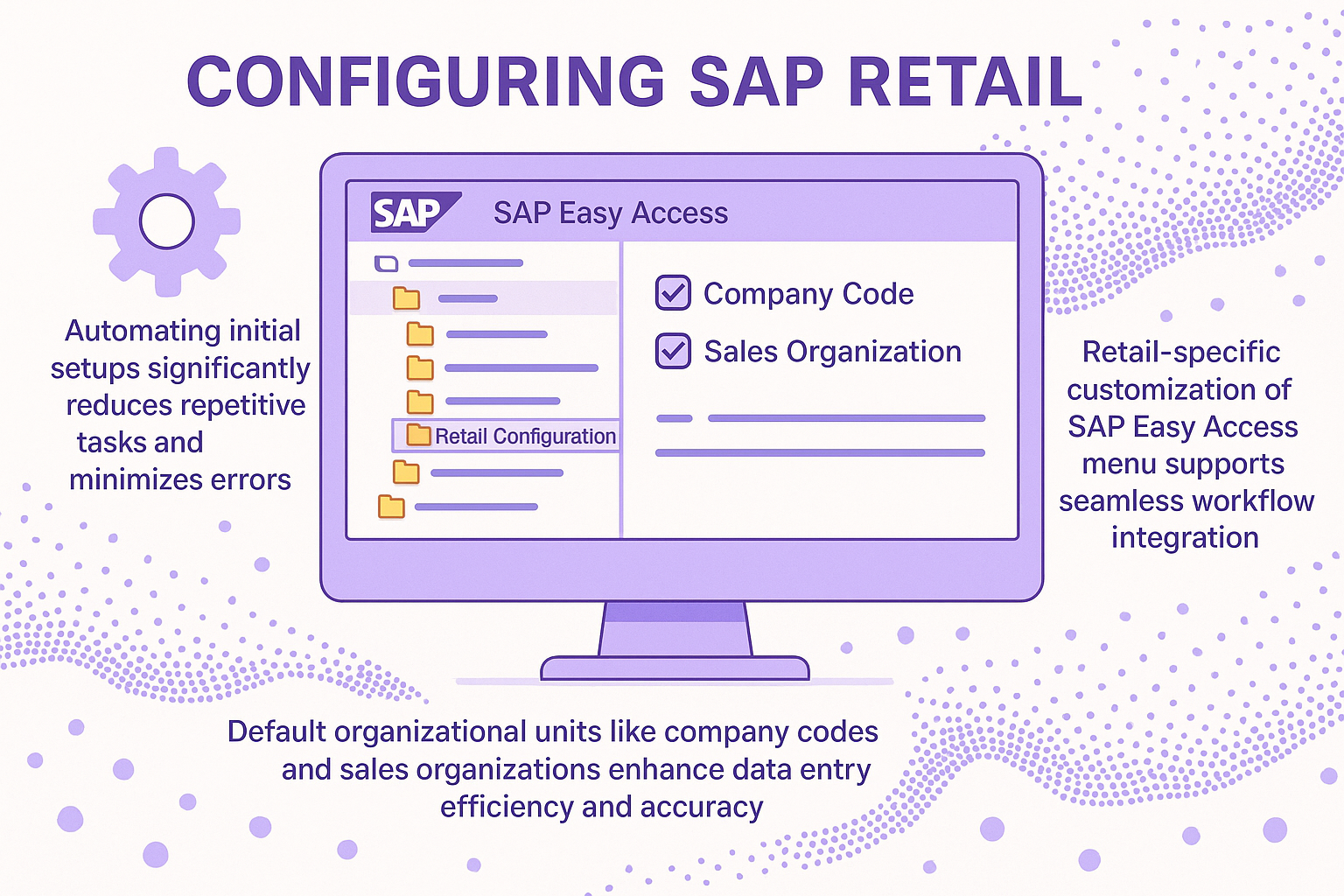
Lesson Summary:
In this demonstration, we learned how to configure SAP Retail as the initial screen and establish key default parameters that simplify daily tasks and increase productivity. By setting up SAP to automatically launch the Retail Start menu and populate essential organizational data, Retail Inc ensures an efficient and error-free working environment. This customization not only streamlines operational workflows but also significantly enhances user productivity and accuracy.
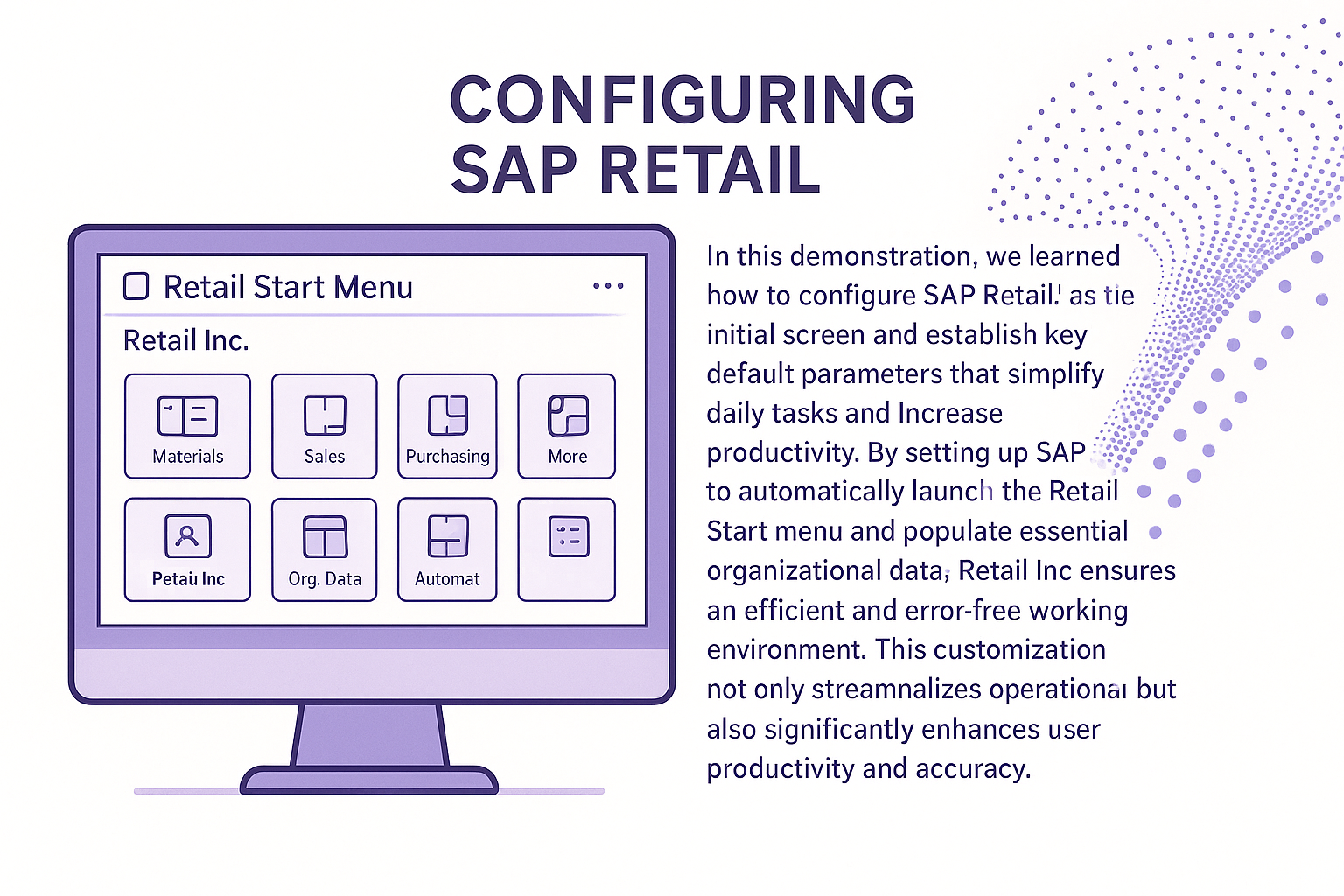
Lesson Takeaways:
-
Customizing SAP Retail’s initial screen and default values improves daily operational efficiency.
-
Automatically populating organizational data fields reduces manual entry and errors.
-
Personalizing the initial SAP Retail environment aligns the system closely with specific workflow requirements.
-
Regular use of customized default settings significantly boosts productivity and workflow accuracy.